
How ChatoBee works?
Learn the most important functions of our live chat.Chat in real time, monitoring visitor traffic to the website with triggers and auto-triggers

Live chat
Install live chat on your website and chat with your customers in real time. You can have many live chats at the same time!

Online visitors view
Monitor the traffic of visitors on your website — check how they found your website, if this is their first visit and what subpages they are visiting now.
Start your chat
Do not wait for your customer to initiate a chat with you — start your chat by selecting a visitor from the list in the customer panel updated in real time.

Triggers
Use the option of smart, customised messages that will be sent in a chat automatically after a visitor takes specific actions.
Try ChatoBee for free for 30 days!
Boost your sales
Satisfied customers, who receive answers to their questions in real time, buy more and more willingly!
Closer contact
You can contact your customer directly in chat, which makes him or her feel treated individually and personally.
More information
By using live chat, you can erase any doubts your customers may have and encourage them to use your offer.
Faster customer service
You can have several live chats at the same time. You can create additional agent accounts and serve more chats!
Live chats with visitors to your website have never before been so simple!
Pokes
Trigger
Do you want the chat to send automatic messages to visitors to your website? Set personalised triggers that will be sent in chat when a guest takes a specific action.
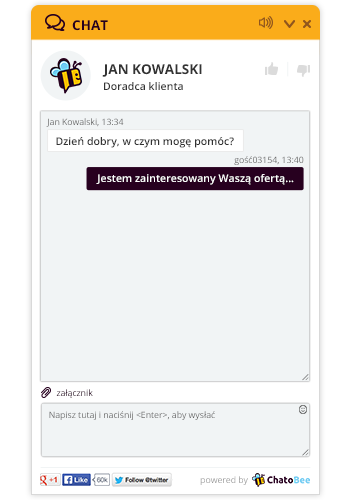
Eye-catchers
Do you want more customers to use live chat while browsing your website? Select the eye-catcher motif and attract your customer to the chat window!
Templates
Do you want to serve live chats even faster? Create response templates and add them to chats after entering a specific abbreviation preceded by a hashtag.
Easy installation and configuration
Paste an individual code on your website. Set a chat function in the intuitive service panel we have prepared and check our hints and advice.
Adapting to a website design
Adapt the colours of a chat window to the design of your website or online store, add your texts and select a suitable eye-catcher.
Review statistics
Check the efficiency of chats, set the frequency of sending automatic reports, review history and oversee the work of agents who operate chats

 EN
EN